Password Generator: Create Strong, Secure Passwords Instantly
Generate secure passwords that protect your accounts. Learn password best practices and create strong, unique passwords for every service you use.
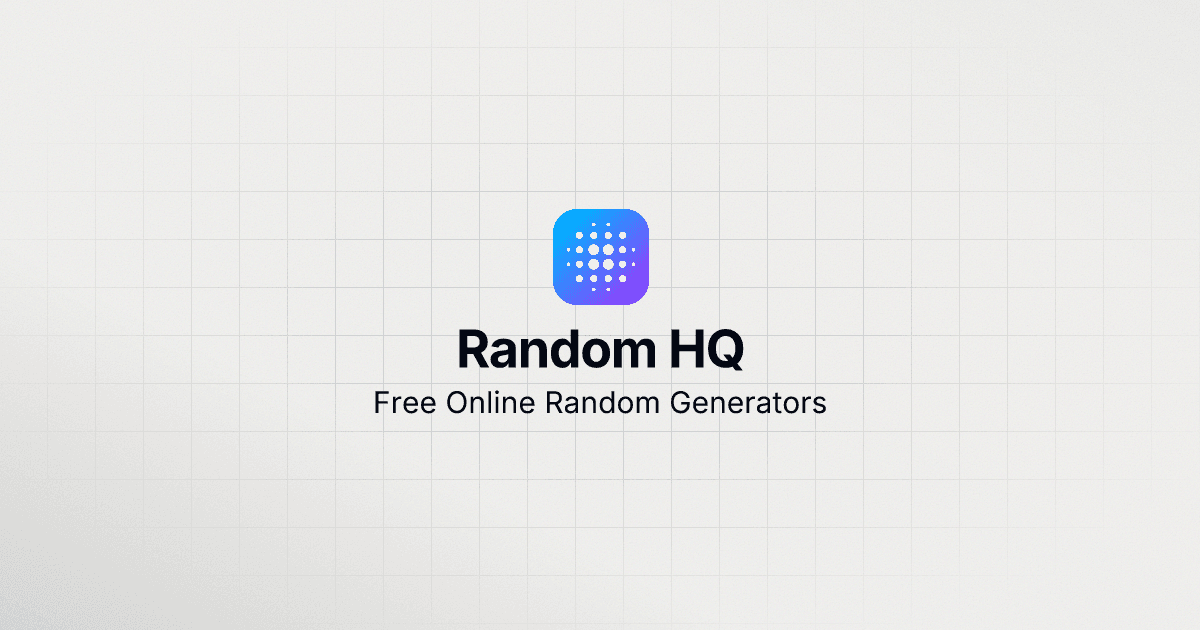
In today's digital world, strong passwords are your first line of defense against cyber threats. Our password generator helps you create secure, unique passwords for all your accounts, protecting your digital life from unauthorized access.
Why You Need Strong Passwords
Digital Security Risks
✅ Common Threats
- Weak passwords easily guessed
- Reused passwords across accounts
- Predictable password patterns
- Outdated security practices
✅ Protection Needs
- Personal information
- Financial accounts
- Work credentials
- Social media profiles
Password Generator Benefits
Instant Security
- Strong combinations: Complex, secure passwords
- Unique creation: Fresh password every time
- Custom options: Match site requirements
- Quick generation: Save time and effort
Peace of Mind
- Account protection: Prevent unauthorized access
- Data security: Keep information safe
- Privacy guard: Maintain confidentiality
- Hack prevention: Reduce security risks
Creating Strong Passwords
Essential Elements
✅ Key Components
- Mix uppercase and lowercase
- Include numbers and symbols
- Avoid personal information
- Use sufficient length
✅ Length Guidelines
- Minimum 12 characters
- 16+ for sensitive accounts
- Longer is stronger
- Match site requirements
Best Security Practices
Password Management
✅ Organization Tips
- Use password manager
- Never reuse passwords
- Update regularly
- Keep secure records
✅ Account Protection
- Enable two-factor authentication
- Monitor account activity
- Report suspicious behavior
- Regular security checks
Key Features of Our Password Generator
🎛️ Complete Customization
- Length control: 4 to 128 characters
- Character sets: Uppercase, lowercase, numbers, symbols
- Custom symbols: Choose specific special characters
- Exclusion options: Remove confusing characters like 0, O, l, 1
🚀 Advanced Security
- True randomness: Uses Web Crypto API for secure generation
- No storage: Passwords never leave your browser
- No tracking: Complete privacy protection
- Entropy calculation: Visual strength indicators
🔄 Bulk Generation
- Multiple passwords: Generate up to 100 at once
- Export options: Download as TXT, CSV, or JSON
- Batch operations: Perfect for password managers
How to Use the Password Generator
Step 1: Set Your Requirements
- Choose your desired password length
- Select character types to include
- Configure any exclusions or special requirements
Step 2: Generate and Evaluate
- Click "Generate Password"
- Review the strength indicator
- Test against your specific requirements
Step 3: Secure Storage
- Copy to your password manager
- Never store in plain text files
- Use unique passwords for each account
Best Practices for Password Security
Password Strength Guidelines
✅ Minimum 12 characters (16+ recommended)
✅ Mix of uppercase and lowercase letters
✅ Include numbers and symbols
✅ Avoid dictionary words and patterns
✅ Use unique passwords for each accountSecurity Recommendations
- Use a password manager to store generated passwords
- Enable two-factor authentication wherever possible
- Regular updates for critical accounts every 3-6 months
- Never share passwords via email or messaging apps
Common Password Myths Debunked
Myth: Complex passwords are impossible to remember
Reality: You don't need to remember them—use a password manager instead.
Myth: Password requirements are just security theater
Reality: Length and complexity requirements significantly increase cracking time.
Myth: Changing passwords frequently improves security
Reality: Quality matters more than frequency—focus on unique, strong passwords.
Why Choose Our Password Generator?
🔒 Security First
- Client-side generation means maximum privacy
- Cryptographically secure algorithms
- No server-side storage or logging
🎨 User-Friendly Design
- Clean, intuitive interface
- Real-time strength feedback
- Mobile-optimized experience
🚀 Performance Optimized
- Instant generation for any length
- Bulk generation capabilities
- No registration required
Start Protecting Your Digital Life Today
Don't wait for a security breach to upgrade your password security. Use our password generator to create strong, unique passwords for all your accounts right now.
Your digital security is only as strong as your weakest password. Make every password count with our advanced password generation tool.